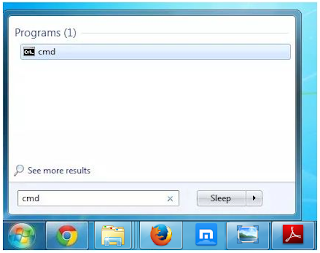Types of Computers

Types of Computers We can classify computers by their computing power and speed. S.No . Type Specifications 1 PC (Personal Computer) It is a single user computer system having moderately powerful microprocessor 2 Workstation It is also a single user computer system, similar to personal computer however has a more powerful microprocessor. 3 Mini Computers or Midrange servers It is a multiple user computer system, capable for supporting hundreds of users concurrently. sta r 4 Main Frame It is a multi-user computer system, capable of supporting hundreds of users simultaneously. Software technology is different from minicomputer. 5 Supercomputer It is an extremely fast computer, which can execute hundreds of millions of instructions per second. Personal Computer 1. Personal Computer (PC) A Personal computer (PC) can be defined as a small, relatively inexpensive computer designed...